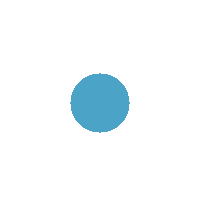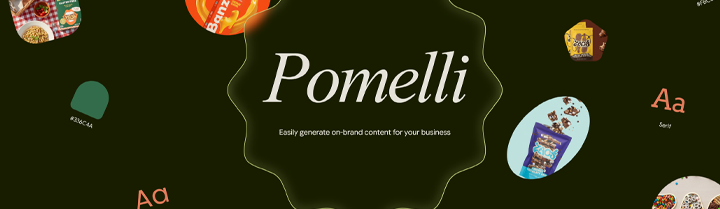Technical SEO Checklist: 7 Steps to a Healthier, Faster Website 2025

You can have jaw-dropping content and a gorgeous design that belongs in a museum—but if your website’s technical foundation is weak, it’s like building a skyscraper on sand. That’s where technical SEO comes in. It’s the behind-the-scenes magic that ensures search engines can crawl, index, and reward your site with higher rankings. Think of it as an MOT check-up for your website—ignore it, and sooner or later, things break down.
Here’s my 7-step technical SEO checklist for 2025—battle-tested across Dubai businesses and GCC clients who wanted to not just show up in Google but own Page 1.
1. Ensure Your Site is Mobile-Friendly 📱
With Google’s mobile-first indexing, a clunky mobile experience is like showing up to a Formula 1 race in a donkey cart.
👉 Action:
-
Run your site through Google’s Mobile-Friendly Test.
-
Ensure fonts are legible, buttons are finger-friendly, and layouts don’t break on different screens.
📌 Case in Point: After fixing mobile UX for a UAE e-commerce site, bounce rates dropped by 37% overnight.
2. Improve Your Website Speed ⚡
Page speed isn’t just a ranking factor—it’s the difference between a user buying from you or clicking the competitor’s ad.
👉 Action:
-
Test with PageSpeed Insights.
-
Compress and lazy-load images.
-
Use a caching plugin (for WordPress, WP Rocket works wonders).
-
Choose a reliable hosting provider (Dubai/GCC-based servers = lower latency).
📌 Pro Tip: Shaving just 1 second off load time can increase conversions by 7%.
3. Create and Submit an XML Sitemap 🗺️
Search engines love a roadmap. An XML sitemap is like giving Google Maps the exact directions to your content.
👉 Action:
-
Generate a sitemap (Yoast SEO, RankMath, or Screaming Frog).
-
Submit it in Google Search Console.
4. Switch to Secure HTTPS 🔒
Trust is currency online. If your site still says “Not Secure,” users leave faster than free Wi-Fi at a Dubai café.
👉 Action:
-
Install an SSL certificate (most hosts offer this free).
-
Redirect HTTP → HTTPS across all pages.
5. Check for Broken Links & Redirects 🚧
Broken links = bad UX + wasted crawl budget.
👉 Action:
-
Use tools like Ahrefs Broken Link Checker or Screaming Frog.
-
Replace or set up 301 redirects to relevant pages.
📌 Case Study: Fixing 400+ broken links for a Dubai travel website improved organic traffic by 22% in 2 months.
6. Optimize Your Site’s Structure 🏗️
A clean hierarchy = better UX and crawlability.
👉 Action:
-
Keep important pages ≤3 clicks from the homepage.
-
Use internal linking to connect related content.
-
Create clear silo structures (e.g., /services/seo, /services/ppc, etc.).
7. Review Your Robots.txt File 🤖
A misconfigured robots.txt can accidentally block Google from crawling your money pages. Yikes.
👉 Action:
-
Ensure your robots.txt doesn’t block essential directories.
-
Use Search Console’s robots.txt tester to validate.
Final Thoughts: Build on a Rock-Solid Foundation
In 2025, content + backlinks aren’t enough if your technical SEO is a mess. By following this checklist, you’ll give your site a healthy, crawlable structure, and search engines will reward you with higher visibility.
And if you’re not sure where your site stands? A full technical SEO audit (my specialty) can uncover quick wins and long-term fixes.
FAQs About Technical SEO
Q1: What are Core Web Vitals?
They measure speed & usability: LCP, FID, CLS. Basically, how fast your site loads, reacts, and stabilizes.
Q2: Free or paid SEO tools?
Start free (Search Console, PageSpeed Insights). Scale with Ahrefs, SEMrush, or Screaming Frog.
Q3: Can technical SEO issues hurt rankings instantly?
Absolutely. A single crawl error or slow site can tank rankings faster than you can say “Google update.”
Get a Growth Plan, Not Just a Quote
Seeking expert digital marketing, web design, or graphic design in the UAE? Let's discuss your project and deliver tailored solutions for measurable growth.