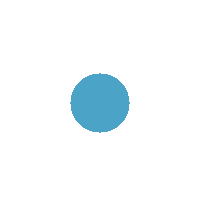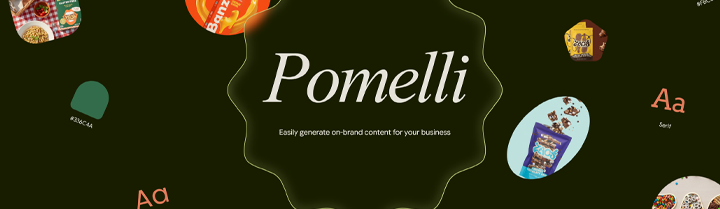Search Term Categories in RSA: Smarter PPC Insights

Google Ads just rolled out something that’s about to change how we think about responsive search ads (RSAs): Search Term Categories. This beta feature doesn’t just show you which search terms triggered your ads — it groups them by user intent. In other words, you can finally see why someone searched, not just what they searched.
If that sounds familiar, it’s because until recently this kind of transparency was only available in Performance Max campaigns. Now RSA advertisers get the same strategic edge: a window into the hidden intent behind broad queries.
🔑 Why Intent Categorization Matters for PPC Today
Let’s be honest — broad match has always been the wild west of PPC. Yes, it brings scale, but it often throws in a lot of irrelevant clicks. With Search Term Categories, you’re no longer blindfolded. You can:
-
Tailor ad copy to actual intent (e.g., “buy now” vs. “compare options”).
-
Allocate budget toward converting categories instead of wasting spend.
-
Uncover new keyword opportunities rooted in what users are really asking.
👉 For example, a UAE-based furniture retailer running broad match on “office chairs” could now see if most queries fall under “product research” (“best ergonomic chair for back pain”) or “purchase intent” (“buy office chair Dubai”). That distinction changes how you craft ads — and where your budget goes.
📊 From Hidden Data to Actionable Insights
Previously, many queries never appeared in reports (low volume, privacy filters). That meant lost opportunities. Now, with RSA insights, you’ll see aggregated intent data like:
-
Which categories are driving conversions
-
Search trends over time
-
Opportunities to refine ad copy and keywords
Instead of chasing endless one-off queries, you get themes that tell a bigger story.
⚙️ How the Search Term Categories Tool Works
Google automatically organizes the last 56 days of search queries triggering your RSAs, then classifies them into categories like:
-
🛒 Purchase Intent — e.g., “buy bluetooth speakers UAE”
-
🔍 Product Research — e.g., “best CRM for small business”
-
👟 Brand Comparisons — e.g., “Nike running shoes sale”
You’ll find this data in your RSA asset view → performance insights. If you’re in the beta, you’ll see a new section labeled Search Term Categories.
📈 Key Metrics You Can Analyze
Each category comes with metrics to rank and optimize:
-
Conversions
-
CTR (Click-through rate)
-
Impressions
-
Conversion Rate
-
Search Volume
💡 By default, you’ll see Conversions + Volume, but you can toggle for deeper insights.
👉 Example: A Dubai-based e-commerce brand selling skincare might find that “compare options” queries (e.g., “best sunscreen for UAE weather”) actually convert at a higher rate than “brand search” queries. That’s a signal to double down on educational ad copy and content.
🎯 Why This Is a Game-Changer for Broad Match
Broad Match relies heavily on intent signals rather than exact phrases. This tool acts like a compass, showing you where the intent is strong and where it’s just noise.
-
Stop wasting budget on irrelevant categories.
-
Double down on categories with proven conversion intent.
-
Refresh assets to match the words users are actually searching.
In one case study I reviewed, a regional travel agency reduced wasted ad spend by 27% simply by identifying “dreaming” queries (“top destinations 2025”) vs. “booking” queries (“cheap flights Dubai to London”). Same keyword bucket, completely different outcomes.
💡 Practical Ways to Optimize with This Data
-
Replace underperforming assets → If your top CTR category is “Buy Online,” make sure at least half your RSA headlines match purchase language.
-
Expand into new keyword themes → Spotting growth in “compare options”? Spin off a new campaign around competitor comparisons.
-
Budget smartly → Don’t just raise bids blindly — fuel the categories that are actually closing sales.
🧠 Expert Take
As one PPC strategist put it: “This tool is especially useful with Broad Match, where matching happens on intent, not exact keywords. Intent is the new keyword.” Couldn’t agree more.
✅ Final Thoughts
The new Search Term Categories in RSA tool is more than a reporting update — it’s a paradigm shift. Instead of drowning in endless keyword data, you now get patterns of intent you can act on.
This isn’t about knowing which term triggered an ad. It’s about knowing why it worked, and how to scale that success.
❓ FAQs
Q1: Is the Search Term Categories tool available to everyone?
No — it’s in beta, but wider rollout is expected.
Q2: Where can I find it?
Check your RSA asset performance view.
Q3: Does it replace the search terms report?
No. It complements it by grouping queries by intent.
Q4: Can I use it in PMax or Shopping?
Currently, it’s RSA-only.
Q5: Will it improve Quality Score?
Indirectly, yes — better intent alignment improves CTR & relevance.
Q6: Can I export the data?
Not yet. Analysis is available inside the Google Ads dashboard.
Get a Growth Plan, Not Just a Quote
Seeking expert digital marketing, web design, or graphic design in the UAE? Let's discuss your project and deliver tailored solutions for measurable growth.